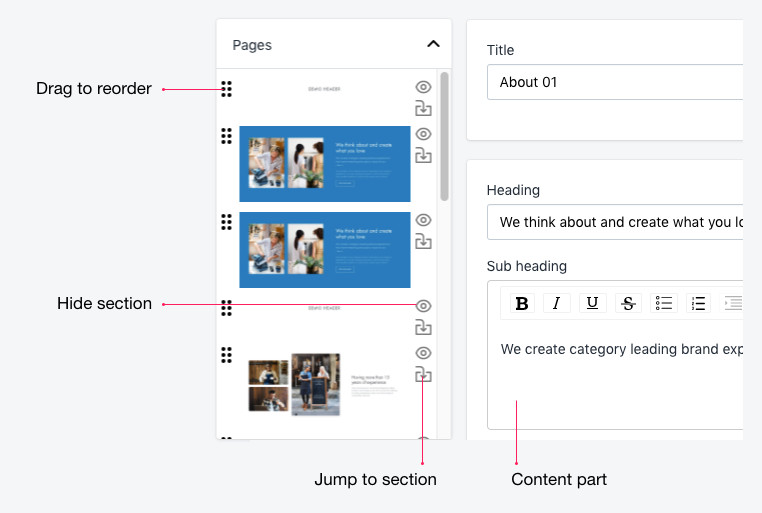Manage content
After create template for product/collection/page/blog, you can add content to display on your store. In Manage content menu, click to item that you want to fill content (for example click to Pages)
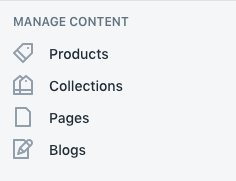
note
Product & Collection will automatic synchronization with your store data. For page and blog, you can click Resycn button to update.
Click to page title, you will go to edit page. Here is part you can fill content to sections on your page. You can make some customize here like change sections order, hide some sections